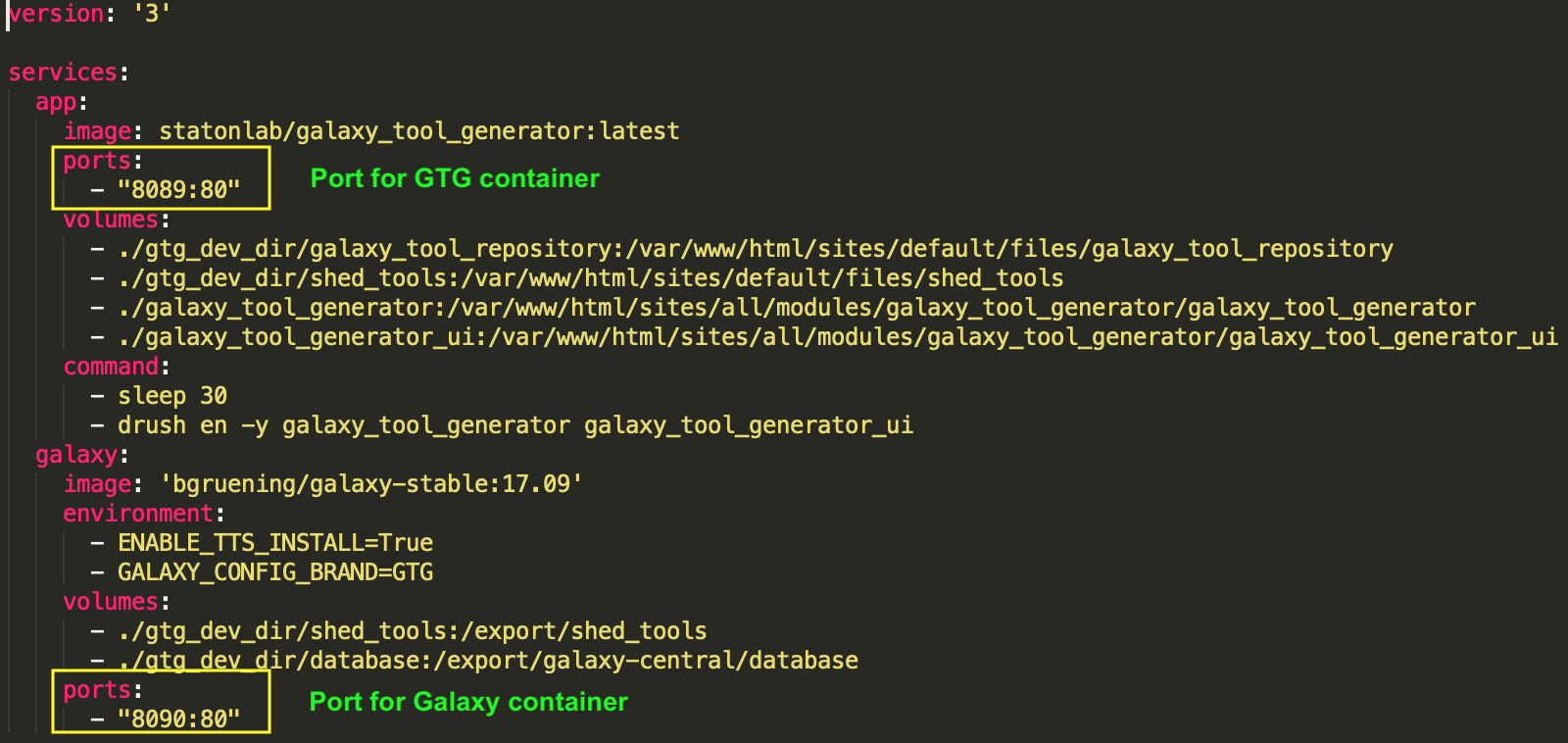Installing GTG¶
Requirements¶
GTG depends on two Docker images: statonlab/galaxy_tool_generator and bgruening/galaxy-stable:17.09. First, you need
to install Docker in your system. Then, run the following command to get the two images.
docker pull statonlab/galaxy_tool_generator
docker pull bgruening/galaxy-stable:17.09
Launch GTG with Docker¶
Run the code below to launch GTG. This will start a GTG application at http://127.0.0.1:8089/ and a Galaxy instance at http://127.0.0.1:8090/.
git clone https://github.com/statonlab/galaxy_tool_generator.git
cd galaxy_tool_generator && docker-compose up -d
To shut down GTG and the Galaxy containers:
docker-compose down
If you want to run GTG and the Galaxy containers at different ports, you can edit the port numbers in the docker-compose.yml file.